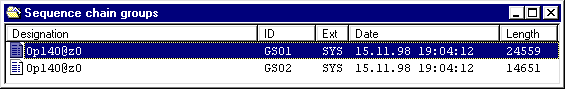
To the previous Section: Configuring message texts
WF470 sequence chain texts are saved in sequence chain groups. A sequence chain group corresponds to a sequence chain text file on the PG/PC (also refer to WF470 project files).
The sequence chain groups are sub-divided into one or several sequence chain lists. The actual sequence chain texts are located in the sequence chain lists.
You cannot copy sequence chain groups within WF470WIN. To copy text group files, use resources, for example, Windows Explorer.
You can copy sequence chain lists into any sequence chain group (also over the complete project) using WF470WIN. The operator actions are described under Copying text lists .
You’ll find additional information to configure sequence chain texts in the Planning Guide for WF470, Section 10.4.
The existing sequence chain groups are listed in the sequence chain group list of contents. You can generate new sequence chain groups from here, delete sequence chain groups, include them in the group lists, or load them onto the board.
The sequence chain group list of contents corresponds to the operator control level sequence chain group – list of contents of the CP/M / MSDOS configuring software (also refer to the Planning Guide for WF470, Sections 3.1.4 and Section 10).
You’ll find graphics for handling sequence chain group list of contents under Operator control structure, List of contents, text group.
To open an existing sequence chain group, select an entry in the List of contents, sequence chain group, and open the sequence chain group by selecting the menu item File/Open.
You can also enter the sequence chain group by double-clicking on the entry.
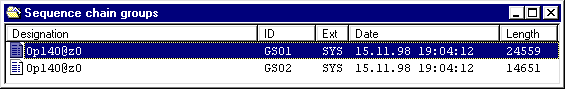
When the sequence chain group is opened, the List of contents, text list is opened.
Select the menu item File/New in the sequence chain group list of contents. The "New sequence chain group" dialog box is opened:
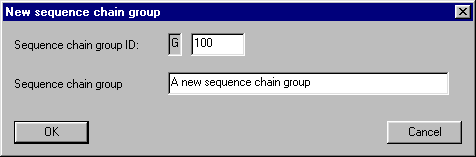
Complete the fields for the sequence chain group identification and sequence chain group designation. You’ll find more detailed information in the Planning Guide for WF470, Section 3.1.4.3.
Then click on the "OK" button. An entry is then made in the List of contents, sequence chain group, and you can open the sequence chain group as described under Opening an existing text group .
Note:
Do not use any special characters such as 'ß', 'ä', etc. for the sequence chain group identification and -designation. Texts with special characters are not correctly displayed on the board.
You can change the properties of a sequence chain group (identification and designation), which you assigned when creating. Select the appropriate entry in the sequence chain group list of contents and select the menu item "File/Properties".
Note:
In the CP/M / MSDOS configuring software, this function was called using the "NAMKORR" function key.
To delete a sequence chain group on the PC, select the appropriate entry in the sequence chain group list of contents and select the menu item File/Delete. The sequence chain group is deleted after a safety prompt.
If you wish to delete the selected sequence chain group on the WF470, select the menu item File/Delete WF470.
Note:
A deleted sequence chain group is not saved in the "Recycling bin" of WINDOWS
The List of contents, sequence chain list, displays the existing sequence chain lists. From here, you can generate new sequence chain lists, delete and copy sequence chain lists.
The List of contents, sequence chain list, corresponds to the operator control level sequence chain list of contents of CP/M / MSDOS configuring software (also refer to the Planning Guide for WF470, Sections 3.1.4.4 and Section 10).
Graphics to handle the sequence chain list of contents is provided under Operator control structure, List of contents, text list.
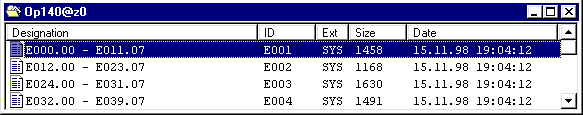
To open an existing sequence chain list, select an entry in the sequence chain list of contents and open the sequence chain list by selecting the menu item File/Open.
You can open the sequence chain list by double-clicking on the entry.
The List of contents, message text is opened when the sequence chain list is opened.
Select the menu item File/New in the sequence chain list of contents. The dialog box "New sequence chain list" is opened:
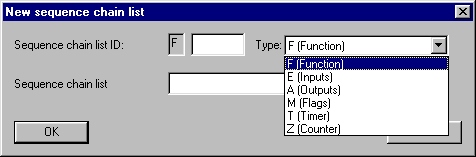
First select the type of sequence chain list to be generated using the "Type" combo box.
Complete the fields for the sequence chain list identification and -designation.
You’ll find more detailed information on the parameters of the sequence chain lists in the Planning Guide for WF470, Sections 10.4.2 and 10.4.3.
Then click on the "OK" button. The new entry is then entered in the sequence chain list of contents and you can open the sequence chain list as described under Opening an existing text list .
Notes:
You can change the properties of a sequence chain list (identification and designation, but not the type), which you assigned when creating. Select the appropriate entry in the sequence chain list, list of contents and select the menu item File/Properties.
Note:
In the CP/M / MSDOS configuring software, this function was selected using the "NAMKORR" function key; the type was accessible in the text input mask.
To delete a sequence chain list, select the appropriate entry in the sequence chain list, list of contents and select the menu item File/Delete . The sequence chain list is deleted after a safety prompt.
To copy a sequence chain list, select the appropriate entry in the List of contents, sequence chain list, and select the menu item Edit/Copy. The selected sequence chain list is then copied into the WINDOWS clipboard.
Then change into the List of contents, sequence chain list, in which you wish to insert the sequence chain list to be copied. Then select the menu item Edit/Paste. The sequence chain list is then copied from the WINDOWS clipboard into the directory, which you selected. Then edit, when required, the parameters of the copied sequence chain list (Changing the properties of a text list).
Notes:
A sequence chain list is moved similar to copying; however, the original sequence chain list is deleted.
To move a sequence chain list, start the procedure by selecting the menu item Edit/Cut instead of Edit/Copy.
By moving sequence chain lists, you can influence the sequence of the sequence chain lists in the sequence chain group and therefore in the sequence chain lists, list of contents ("Sorting"). The sequence has no significance for process operation.
The existing sequence chain texts are listed in the List of contents, sequence chain text. From here, you can create, delete and copy new sequence chain texts.
The sequence chain text list of contents corresponds to the text input mask of CP/M / MSDOS configuring software (also refer to the Planning Guide for WF470, Sections 10.5.1...10.5.4).
Graphics for handling the sequence chain text list of contents are provided under Operator control structure, List of contents, message texts.
To edit an existing sequence chain text, select the entry in the List of contents, sequence chain texts and open the sequence chain text by selecting the menu item File/Open.
You can open the sequence chain text by selecting the menu item File/Properties or by double-clicking on the entry.
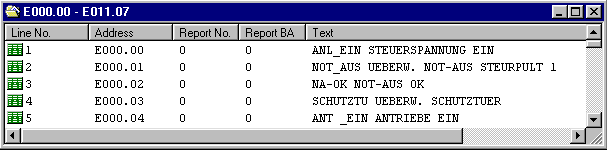
When the sequence chain text is opened, the Dialog box, parameterizing message text is opened.
Select the menu item File/New in the sequence chain text list of contents. The Dialog box, message text parameters is opened, in which you can configure the parameters for the new sequence chain text.
To delete a sequence chain text, select the appropriate entry in the sequence chain text list of contents and select the menu item File/Delete . The sequence chain text is deleted after a safety prompt.
To copy a sequence chain text, select the appropriate entry in the sequence chain text list of contents and select the menu item Edit/Copy. The selected sequence chain text is then copied into the WINDOWS clipboard.
Then select the menu item Edit/Paste. The sequence chain text is copied into the sequence chain list from the WINDOWS clipboard. Then edit the parameters of the copied sequence chain text (Editing an existing message text), especially the data word- and data bit number.
Notes:
A sequence chain text is moved similar to copying; however, the original sequence chain text is deleted.
To move a sequence chain text, first select the menu item Edit/Cut instead of Edit/Copy.
Note:
Although it is possible to move a sequence chain text within the same sequence chain list, it does not make any sense. The sequence chain text is replaced by an identical sequence chain text at the same location as the texts are sorted according to address- and bit number.
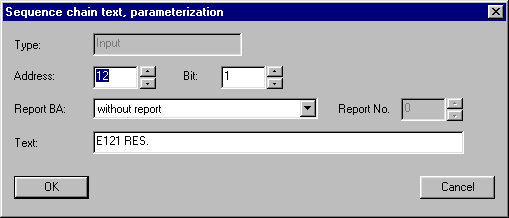
In this dialog box, you can set the parameters of a sequence chain text. The "Type" field indicates the type assigned to the sequence chain list. The "Report No." field is deactivated, if the report mode "no report" or "direct output" is selected.
The "Bit" field is only activated for the input, output and flag types.
You’ll find additional information on the sequence chain text parameters in the Planning Guide for WF470, Section 10.5.
The set parameters are transferred after acknowledging with the "OK" button.
To the next Section: Configuring reports