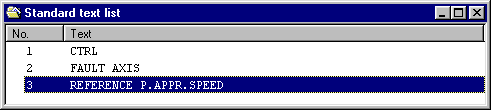
Back to Section: Configuring the report
A maximum of 255 texts can be configured in the standard text list. These can be re-used in the message text lists, sequence chain lists and comment fields using a reference.
You can create standard text lists in the Project list of contents or open standard text lists.
You’ll find additional general information on configuring standard texts in the Planning Guide for WF470, Section 5.
The existing standard texts are listed in the List of contents, standard texts. From here, you can create new standard texts.
It is not possible to delete standard text entries, as otherwise the assignment of the standard texts would be changed. However, you can delete the text, so that an empty entry remains.
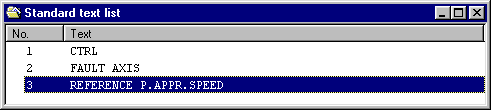
In the standard text list of contents select the menu item File/New . The "New standard text entry" dialog box is then opened.
To edit a standard text, select the entry in the standard text list of contents and open this text by selecting the menu item File/Open.
You can also open the standard text by double-clicking on the entry.
The "Edit standard text entry" dialog box is opened.
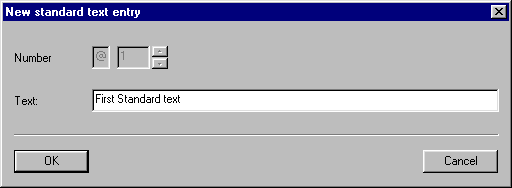
In this dialog box, you can edit the standard text with the specified number.
After pressing the OK button, the text entry is transferred and the dialog box is closed.
You’ll find additional information on configuring standard texts in the Planning Guide for WF470, Section 5.
To the next Section: Configuring user symbols