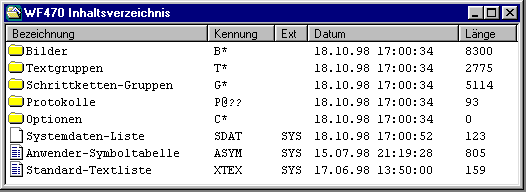
Back to the previous Section: Configuring user symbols
The List of contents, WF470, includes the function of the previous KA470 supplementary program. It is used to display and select the lists on the board in order to either read these from the board, or delete them on the board.
Caution: This functional scope is only included on the board from firmware V3.6.
Boards with older firmware releases cannot be read-out!
When calling the WF470 list of contents from the menu, a connection is established to the board and the list of contents is read-in with selection "*" (all lists). The existing lists are then directly displayed in the WF470 directory, the same as the List of contents, projects, or assigned to the individual "sub-directory".
You’ll find a graphic overview to handle the WF470 list of contents, under the Operator control structure WF470 list of contents.
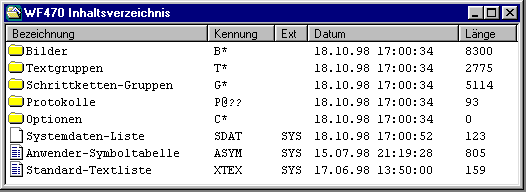
To open a sub-directory select the appropriate entry and select the menu item File/Open .
You can also open the sub-directory by double-clicking on the entry.
You can use the WF470 read function for complete sub-directories and for individual lists.
To read all of the lists contained in a sub-directory, select the entry of the appropriate sub-directory in the WF470 list of contents.
To read individual lists, select the appropriate lists in the WF470 list of contents or in one of the sub-directories.
Then select the "Read WF470" menu item.
The selected lists are then read from the board and are saved as lists in the current project directory.
If there is already a list with the same file names, then you are prompted whether you wish to replace this by the list read from the board.
If you wish to completely read-out, for example, the board, proceed as follows:
You can use the delete WF470 function both for complete sub-directories as well as for individual lists.
To delete all of the lists contained in a sub-directory, select the entry of the appropriate sub-directory in the WF470 list of contents.
To delete individual lists, select the appropriate lists in the WF470 list of contents or in one of the sub-directories.
Then select the menu item "Delete WF470".
The selected lists on the board are then deleted. A safety prompt is displayed before you finally delete these lists.
To the next Section: Programming Eproms