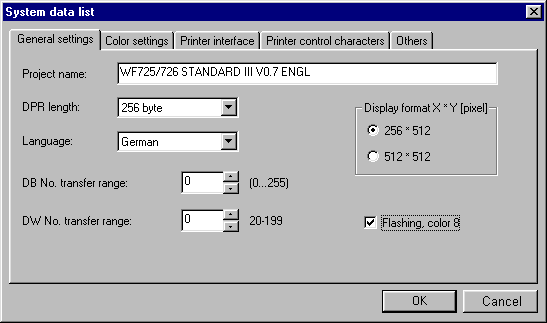
Back to the previous Section: Configuring overview
After selecting the "System data list" line in the List of contents, projects , the "System data list" dialog box is opened. The dialog box consists of a "Property sheet" with 5 tabs. The appropriate tab is brought to the foreground by positioning the mouse cursor on the tab and pressing the lefthand mouse key.
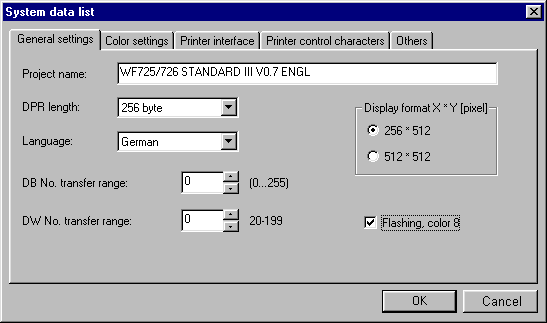
The contents of all tabs in the system data list are transferred by "Pressing" the "OK" button. You can exit the dialog box without accepting the changed contents using the "Cancel" button.
You can set the general properties of the board here. You’ll find more detailed information in the Planning Guide for WF470, Section 2.3, Help texts for the system data mask.
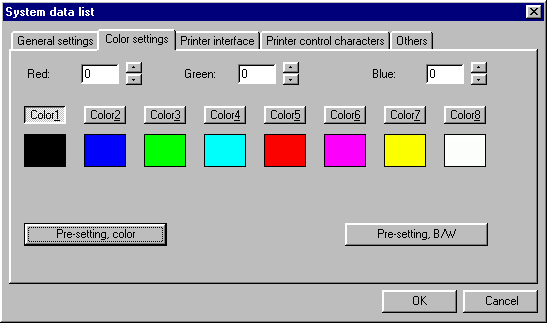
Contrary to the CP/M / MSDOS configuring software, when configuring the system data list, the color table is directly displayed on the PG/PC screen instead of on the board monitor. Your PC should be set to 65535 colors or more in order to optimally display the colors.
Proceed as follows to set a color:
Using the "Pre-set color " and "Pre-set B/W" buttons, you can reset all of the colors to the appropriate standard setting.
More detailed information on selecting colors is provided in the Planning Guide for WF470, Sections 2.3.1 and 2.3.2.
The printer interface settings are self-explanatory. You’ll find more detailed information on the setting values in the Planning Guide for WF470, Section 2.3.3.
Set the printer control characters here which are required by the WF470 to output reports.
Using the "Pre-settings" combo box, you can preset the values to the printer listed there.
The pre-setting values are in the file "WF470WIN.INI" in Section "[Printer<x>]". You can enter additional pre-setting sets in this, using a text editor analog to the printers which have already been set-up.
The WF470WIN.INI file is in the same directory as WF470WIN.EXE.
The "Others" tab includes the hardcopy- and cursor settings. You’ll find more detailed information on the setting values in the Document "WF470 Display Module", Technical Description, Section 4.12.
To the next Section: Configuring process displays