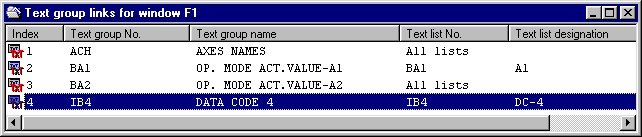
The existing symbol control functions for a symbol are listed in the List of contents, symbol control functions (indirect symbol control). You will find an overview of which functions are available in this directory under Operator control structure, List of contents, symbols.
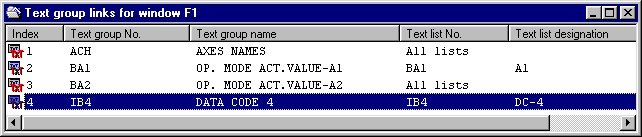
Information/instructions:
Select the menu item File/New in the List of contents, symbol control functions. The dialog box to parameterize a symbol control function is then opened.
To edit the parameters, select the appropriate entry in the List of contents, symbol control functions and select the menu item File/Open. The dialog box, parameterizing an edit function is opened.
To delete a symbol control function, select the appropriate entry in the List of contents, symbol control functions and then select the menu item File/Delete. The selected symbol control function is then deleted.
To copy a symbol control function, select the appropriate List of contents, symbol control functions and select the menu item Edit/Copy. The selected symbol control function is then copied into the Windows clipboard.
Then select the symbol control function, after which you wish to paste the symbol control function to be copied, then select the menu item Edit/Paste. The symbol control function to be copied is then copied to the location you selected from the WINDOWS clipboard. Then edit the parameters of the copied symbol control function.
Instructions/information:
To move a symbol control function (within the list of contents or the display list), is essentially the same as copying; however, the original symbol control function is deleted.
To move a symbol control function, first select the menu item Edit /Cut instead of Edit/Copy.
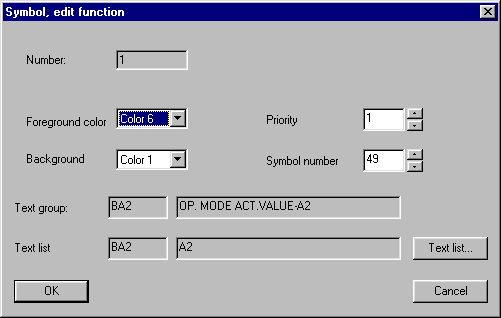
In this dialog box, you can set the parameters for a symbol control function.
Foreground- and background color, priority as well as the symbol number for the symbol change are entered directly in the appropriate field. The "text lists…" to select the text list. An additional dialog box "Define link text groups".
You will find explanations on the individual parameters of the individual functions in the Planning Guide for WF470, Section. 7.9.2.
Note:
The symbol to be edited is preset (default) as symbol number. Do not change this presetting, if you wish to keep the symbol (i.e.you do not want to change the symbol).
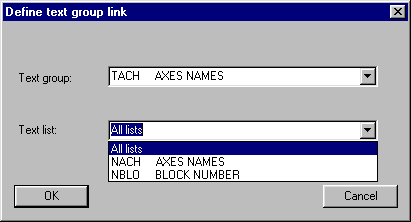
You can select the text group and text list for a symbol control function in this dialog box.
The text group and text list must have already been generated for this purpose.
The existing text groups are listed in the "text group" combo box for selection.
Click the cursor on the righthand edge of the combo box to open the selection list and then select the entries using the mouse.
After the text group has been selected, the text lists in the "text list" combo box are displayed for selection. Proceed here as before when selecting the text group. The settings are accepted when the "OK" button is pressed.
Note:
Texts in the text lists can be supplemented or changed as required after entering the text list in a symbol control function.