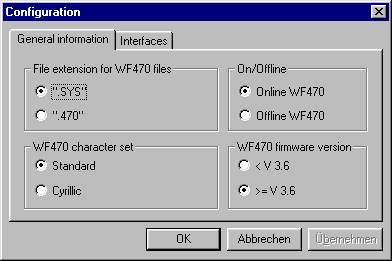
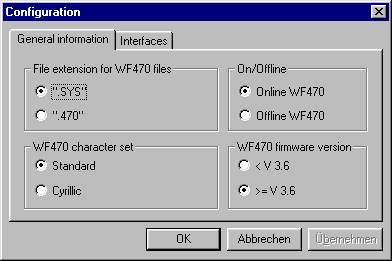
You can select the general WF470WIN options in this dialog box.
You can select the file extension of the WF470 files here.
Select ".SYS", if you still wish to edit WF470 projects using CP/M / MSDOS configuring. Disadvantage: WF470WIN cannot be started via the file type, i.e. by selecting a WF470 file.
Select ".470", if you only wish to use WF470WIN to edit your WF470 projects. Advantage: You can start WF470WIN via the file type (e.g. by double clicking on a list in Windows-Explorer), whereby the project which belongs to the particular list, is opened.
Please observe that you must re-name the files from *.SYS to *.470 using the operating system resources (e.g. Windows Explorer).
You will find additional information on the file type under Accept old projects.
WF470WIN allows texts to configure the board (e.g. list designations, message texts, comment fields), to be edited in Cyrillic. To realize this, select the Cyrillic WF470 character set.
With this setting, you can select whether you wish to use the board online. Switch to offline, if you already know that you do not have a connection to a board. The online functions can then no longer be selected from the menu and you can save unnecessary delay times when opening process displays.
Here, select the board firmware with which you are working. For older firmware versions, communications with the board are only possible with reduced data transfer rates.
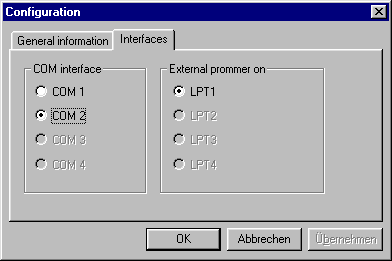
Only COM interfaces are offered which are available on the PC, and which are not used by other applications.
-